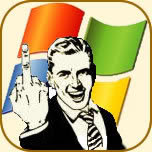
Microsoft Word Sucks
For reasons which are completely beyond my control, I've spent half a week writing a document in Word 2003.
I have never in my life seen, heard of, or even imagined a more malodorous piece of steaming shit than this little slice of Microsoft. Words fail me, and all that follows is the faintest Platonist shadow-on- a-wall of what is, in my heart, the Ideal Peeve, perfect in its sincerity, bottomless in its depth, and unassailable in its accuracy.
This bloated, pestilent gigabyte-swamping piece of ordure takes up enough computational resources to accurately model the world's weather for the next billion years, and what do you get for it? Something that will format and display text? Don't make me fucking laugh. What you do get is a profusion of bells and whistles thrown in a careless heap, each bauble lovingly designed to make the straight path crooked, the intuitive arcane, the simple impossible.
Take the ``Help'' for example. It's not just help, it's a new friend!
I don't want a new friend, you shit-slurping choad-munching bunch of retards; I've all too many as it is. What I want is something simple where I can find a technical detail with a minimum of fuss and interruption. I don't want animation. I don't want natural-language interpretation. I don't want to be led by the fucking nose. Give me a fucking index and get the hell out of my damn face. If I dismiss a window, I want it gone. I don't want it to wave goodbye, or hesitate, or sneeze. I want it gone.
The document I was working on was very simple. No images, no tables, no nothing. One font, one style, that's it. It would be perfectly simple in other system, even earlier versions of Word, but, oh no, not in this latest magnum opus of the word processing world.
This helpless, hapless, hopeless, buggy piece of offal insisted on changing my fonts every couple of minutes for no reason. Random chunks of text, at random times. And bullet points, don't talk to me about fucking bullet points. It's a little known fact that in the bullet-point mode of Word 2003 every single button on every single toolbar is the ``Fuck Me Over Now'' button. I've got bullet points going left, I've got 'em going right, and down and up, I've got 'em changing indentation, and style, you name it.
You'd think in 20 or so megabytes of RAM there'd be room for one scenario in which it doesn't actively do anything wrong, but for that you'll have to wait for Word 2023, which will have a user interface like a retarded version of ``I have no mouth, and I must scream.''
And don't try telling me that one need only configure the options to avoid these problems; I'm not a fucking moron. I quickly configured the preferences so as to minimize all this bullshit, at which point Word promptly changed them back. Lather, rinse, repeat. If you don't want fast saves, then fuck off, you're gunna have 'em. Don't want your grammar constantly corrected by some shitty little subprogram that doesn't know the first goddamn thing about grammar? Tough shit. Empty your wallet and move off to the side.
How did this come about? It can't be incompetence, at least not the usual mundane sort one is constantly immersed in simply by having to share a planet with a bunch of fucking primates. This is either some transcendent type of incompetence, or active malevolence.
My money's on malevolence. This software was obviously created by a company who's motto is ``We're Microsoft, and you, the customer, aren't worth fuck to us.'' It matters not one iota what their official motto is, watch the hands, not the mouth. Well, Microsoft, your time will come. It may not be Linux that does you in, it may not be the DoJ, it may not be this decade, but you're going to go the way of the dodo, and I for one will cavort naked on your grave, pissing effusively on your memory, and screaming, ``Animate this, you bastards!'' to the sky.
But in the here-and-now, I shall finish this document with the quiet dignity with which I have always comported myself, and then I shall un-install Word, and swear a terrible oath that I would rather daub dung on paper with a stick than write a document using a Microsoft product.
I have been using word processing programs for 11 years, mostly with WordPerfect. Recently at work, they are trying to convert us to Word. Why does this program have to be so complicated and hard to figure out? I've NEVER used a program of ANY type that is so difficult to use!
Half the time I can't find what I'm looking for, and even the Help feature is no help. Why do I have to change the margins under the Print command? Why are Tab and Indent the same key? Why can't I get the page numbering to start on a certain page even though that's what I told it? Why can't I make more than one label at a time with different names on them? Why can't I just print an envelope without having to print a page along with it? Why can't I just Center one line without having to change the Justification on the whole document? Why can't I see the codes such as Line Spacing and Font? Why is it so hard to edit Headers? Why can't I Center and Right Justify on the same line? How do you put in a Hard Page Break?
In my opinion, this program needs a LOT of help before it can be rated up there with WordPerfect, which is so easy to use and find what you're looking for. A person who has been using word processors and other software shouldn't have to struggle with this program.
UPDATE: As of 2011, I still hate this program, and it is still difficult to use!
Well wasn't that interesting!

6 comments:
Ditto!!! Thank you for your eloquent statement of all I have been thinking for years. Your summary of Microsoft's ineptitude in accomplishing the most elementary document setups is right on the mark. How can a company do so little with so much? My wife and I with 30 years of graphic arts and computer experience killed an afternoon trying to successfully format consecutive page numbering in a word document without the presence of their overkill, intrusive formatting (consisting of lines top and bottom). Who would have thought simple page numbering would be so difficult, the procedures so convoluted. We have Word 2010, but just try importing items into 2007 in compatibility mode. Kudos to Microsoft for making the simple complex. Microsoft help websites accomplish nothing in anticipating questions or providing answers. Their aloofness is the height of arrogance. Every so often a word processing pro stumbles on an answer in one of Microsoft's absurdly over-kill, blunderbuss, share-it-all, see it now, visually overloaded menus and shares a response to an essential inquiry in a save-your-life blog comment. So much for the scarcity of competent Microsoft documentation and a prevalence of partial explanations by the MS help staff which tend to be virtually useless. (Anyone remember Lyrix by SCO, which made it a challenge just to set margins? Guess we know who hired their inept programmers.) Whatever happened to logical, menu-driven, highly intuitive menus? I doubt that even the savant Microsoft programmers could do the simple operations we all seek to accomplish in their overly bloated, visually jarring and cumbersome programs. I can't believe you (Microsoft) take reasonable people on such a bizarre Alice-In-Wonderland journey of ineptitude when all they want to do quite often is elementary formatting of simple documents. Whatever happened to the Bank Street Writer of olde? Why doesn't utility trump pomposity? Shame on you Microsoft for not doing your homework and for wasting our time!
You are hilarious! You had me crying at my desk in a US Government cubicle warehouse, for reasons other than the obvious.
I hate this version...how do I get it off my new computer
Just uninstall it.
"I have no mouth, and I must scream": LOL, I remember that story. I forget the author. Written in the 60s or 70s I think.
Right now, I'm going nuts trying to figure how to center a single line within a larger work of left-justified indented paragraphs. It won't let me. Wants to center the whole fucking document, unless I isolate said line with a huge blank line above.
If you do decide to uninstall make sure you clean it from the registry also. Click start >run> In the box that pops up type regedit. Click the edit tab at the top. Click find>type microsoft word and delete any entries to come up highlighted. That's it! It's off your computer and otta your life.
Post a Comment